Unauthorized access to a file can have severe consequences for the organization and its customers. Protection of data is the key objective of any organization. In order to achieve this objective, it is essential to ensure that only authorized users can access the data. So, it is imperative to know what is file encryption and decryption.
To start the file encrypt decrypt process, we need to first understand what file encryption and decryption are. Understanding the purpose of file encryption and decryption will help us to identify the tools and techniques used for keeping the privacy of the data.
What Is File Encryption And Decryption?
File encryption is the process of converting a file into an encrypted format so that it can be read-only by authorized users. It is different from the original file, which can be decrypted at any time.
The decryption process involves converting back the encrypted file into the original file by using a key. This key is a secret password. The user can restore the encrypted file, but any unauthorized users cannot access it.
File encryption is widely used for protecting confidential data and intellectual property from theft. It is often used in Internet services, including email and online banking, as well as in file-sharing companies.
There are two options for file encryption, symmetric encryption and asymmetric encryption. Symmetric encryption is a file encryption method that encrypts both the data and the metadata in a file. This method uses a symmetric key for encryption and decryption.
On the other hand, asymmetric encryption is a file encryption method that encrypts only the data in a file and leaves the metadata unchanged. This method uses two keys, a public key, and a private key, for encryption and decryption.
In asymmetric cryptography, the encryption key is different from the decryption key. In symmetric cryptography, both keys are the same. The term file encryption is also used to refer to the encryption of an entire disk or partition, which may include files and directories as well as their metadata.
How Does File Encryption Work?
The file encryption process can be understood by the analogy of water locked in a jug and cannot be opened by anyone except the owner. If you want to get water from the jug, you have to first remove the lid of the jug. In this analogy, we are removing file encryption.
When a file is encrypted, it is made into an encrypted format that can only be decrypted by the user who has the correct password. The original file is still intact but cannot be read by anyone else.
The contents of the file are not altered when it is encrypted. It is like a file that has been stored in a safe and can be read by anyone who has the combination of the safe. Unauthorized users cannot get the file’s contents if they don’t have the key combination.
The key pairs of secret passwords or passphrases are used to encrypt and decrypt the file. For layered data protection, both the key and the password are stored in the file system.
Why Should You Encrypt Your Files?
Cyber threats have become a common problem in today’s digital world. The technology and information age have brought with it new threats and dangers. To secure your sensitive files and data, you should consider the benefits of file encryption. Keeping your files secure and private is very important for businesses, organizations, and individuals. It will also help you protect your privacy.
It is not just to protect your files from prying eyes, but also to prevent unauthorized access to your data. Encryption will ensure that the information you store on your computer cannot be read by anyone else. Even if your computer is stolen, it will not be possible for an unauthorized person to access the information stored on it.
The following example can illustrate the importance of encryption. Suppose you have your personal information, such as credit card details or passwords, on a system. If you lose your computer, then the data on it can be accessed by anyone else who may have access to it. This will make it easier for hackers to break into your bank account.
To prevent this from happening, you can encrypt the information stored on your computer so that only you will be able to access it. Encryption is also useful if you want to keep a file secret from a specific person or if you are in the habit of sending sensitive information through email.
How Can You Encrypt And Decrypt Your Files?
There are many third-party software applications that allow you to encrypt your files, from Hex Editors to more advanced software that can work with entire drives. However, we will be focusing on one of the most popular programs, UltraEdit. You have the option of encrypting your files with this program.
UltraEdit is a popular text editor application for Windows, Mac, and Linux operating systems. It is one of the best software applications that allows you to encrypt your files with a few single clicks. The features of this program are quite simple. It is used to edit, search, and organize text files. You may encrypt a single file or the entire contents of a parent folder.
The following is a list of the steps that you will need to follow to start the file decryption and encryption process:
Step 1: Open UltraEdit.
You can download UltraEdit from the official website, install, and run it.
Step 2: Select File > Encryption > Encrypt File.
Here, you have the option to type multiple files to encrypt or to select a folder and select the files that you want to encrypt. To encrypt a file, you need to type in a passphrase. Make sure that you keep the passphrase secret.
Step 3: Replace Encrypted File If Exists
The application will create a new encrypted file with a .UENC extension. If the original file already exists, the application will prompt you to replace the original file.
Step 4: Save and Exit
The encryption process is now complete. Click Ok to save the file.
Now, to decrypt the file, you will need to open the .UENC file and type the password that you used when you encrypted the file. UltraEdit will prompt you to enter the password. Type the password and click Ok.
Are You Looking for a Solution to Secure Your Files?
Nowadays, a lot of people are using cloud storage services. Cloud applications provide unlimited storage space and can be accessed from anywhere. However, if you want to keep your sensitive files secure, you need to use an encryption tool. Complex algorithms are used to encrypt your files and information, but the process is not complicated with a powerful encryption tool.
UltraEdit is a text editor that offers many features. The program also provides a range of other useful tools that can be used to enhance your productivity. From syntax highlighting to spell checking, you can use UltraEdit to improve your workflow.
In addition, UltraEdit offers you an advanced encryption tool that is capable of protecting your files from unauthorized access. The program can be used to encrypt files, providing you alternative methods to secure your data.
Download UltraEdit and enjoy the benefits of file encryption and more.



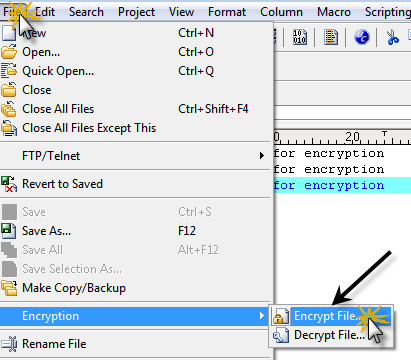
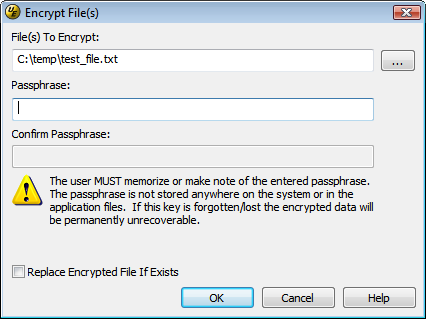



0 Comments