Often the terms code editor and IDE are used interchangeably. And although programmers use both of them to create software, they are still different tools. So, what is a code editor? How is it different from an IDE? Let’s figure it out.
What Is A Code Editor?
A code editor is a software designed for writing and editing source code. It can be a separate program or built into IDE, but it is necessary when creating the program.
To simplify the development process, code editors usually offer a lot of useful features, such as syntax highlighting, automatic formatting, code auto-completion, text search and replacement, multiline editing, and more.
The code editor is a simple program that you can download or use built into your web browser. At the same time, it offers a lot of features to simplify the process of writing code.
The important advantages of the code editor are its high performance, small size, and simple installation and configuration processes.
Examples of code editors: UltraEdit, Notepad++, Visual Studio Code, Vim, Atom, Sublime Text, Brackets, Bluefish, TextWrangler, and TextMate.
What Is An IDE?
IDE (Integrated Development Environment) is a software development environment that combines several different tools in a single graphical interface. It includes a code editor, compiler, debugger, code testing tools, tools for creating GUI, and others.
IDE simplifies the software development process, as it provides all the necessary development tools simultaneously. With IDE you can get access to ready-made code libraries, which speed up the process of writing code. It allows you to install plugins that simplify your work and provides tools for finding errors and application performance analysis. IDE can support multiple programming languages or work with only one coding language.
The most popular IDEs are IntelliJ IDEA, Visual Studio, NetBeans, Eclipse, Phpstorm, and WebStorm.
What Is The Difference Between IDE And A Code Editor?
A code editor is a program that allows you to write source code and also has additional features to facilitate this process. For example, syntax highlighting, auto-completion, auto code formatting, quick navigation, multi-line editing, and more.
On the other hand, IDE includes many different tools that, in addition to writing and editing code, also allow you to compile, debug, test, analyze code, create GUIs, etc. IDE provides the same capabilities as a code editor and much more. Using IDE, you can get access to code libraries, which significantly speeds up the process of writing software.
IDE allows you to create software of any complexity from its design to implementation. The code editing tool is better to use for simple and quick projects.
All of the described features make an IDE more complex than a code editor. Therefore, it runs slower, takes up more disk space, and can have longer and more complicated installation and configuration processes than a code editor.
What Advantages Does The UltraEdit Code Editor Offer?
UltraEdit is a popular cross-platform text and code editor. It works on Windows, Linux, and MacOS. It is easy to install and convenient to use. In addition to the advantages that most source code editors provide, UltraEdit offers a number of additional features that allow you to use it for developing software of varying complexity.
When developing a complex project, you may need to work with large files. With UltraEdit, this is very easy to do, as it can quickly open and process files up to 10 GB in size. Thanks to the use of multithreading, you can open multiple files at the same time without delays. If necessary, you can also split large files into smaller parts using scripts for this.
UltraEdit has a built-in debugger that allows you to easily find errors in your code without using third-party programs. There is also a built-in history window that allows you to track all the changes that have occurred to the file since its creation.
A useful feature of UltraEdit is its ability to access remote files thanks to built-in support for FTP, SSH, and Telnet. You can securely connect to remote servers and download files.
In addition to the features described, UltraEdit allows you to edit and view hexadecimal numbers, edit tabular data in column mode, edit multiple lines simultaneously, preview HTML files, and much more.
FAQ
What does code editor do?
Code editor provides tools for software developers to write and edit source code. It has syntax highlighting, automatic code completion and formatting, navigation, find and replace, finding errors, and many more features that simplify the development process.
What is the difference between an IDE and a code editor?
A code editor is a text editor that allows you to write and edit code and has additional functions that simplify and speed up the process of writing code. An IDE is an integrated development environment that, in addition to a code editor, includes many other tools such as a compiler, debugger, testing tools, code profiling, GUI creation, and more.
Is Notepad++ a code editor?
Notepad++ is a text and source code editor for Windows.
What are examples of code editors?
UltraEdit, Visual Studio Code, Notepad++, Atom, Vim, Sublime Text, BlueFish, Espresso.
What is code editor in HTML?
An HTML code editor is a program that offers web developers tools to quickly write and edit HTML code.
Check out UltraEdit code editor for free and make the process of writing code simple and fast.



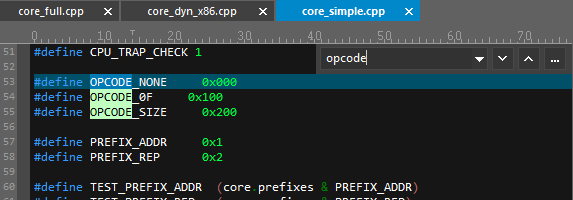

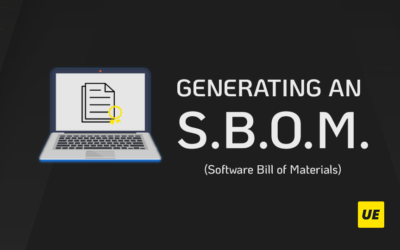

0 Comments