Today, there are a lot of HTML editors for Windows out there. However, most of them have similar features and designs. Web developers who look for more advanced features and interfaces would prefer not-so-basic HTML editors.
However, there is one editor that stands out from the rest: UltraEdit. It is a licensed text editor with an attractive design and many options to make your content creation experience better.
This article will tell you why UltraEdit is the next big thing in HTML editor for Windows.
What Is HTML?
HTML is a markup language used to create hypertext documents. You write hypertext documents using hyperlinks that enable readers to follow a series of links to other pages.
HTML code is used to describe the formatting of a document, the text, images, and links that will appear on web pages. HTML is an acronym for HyperText Markup Language.
What is an HTML Editor?
HTML Editor is a software programmers use to create and edit HTML code. You can use the software on Windows, Mac, or Linux computers. It allows you to test your websites and web pages by providing a live preview of the page you are editing.
It also allows you to change the source code, view source code, and export HTML and CSS to your favorite program. You can even change your CSS, JavaScript, and HTML files.
The editor has many tools to help you create your websites. These tools include text tools, syntax highlighting, word wrapping, auto-completion and so much more.
Does Windows Have A Native HTML Editor?
Yes. Windows has Notepad, which is free to use, install, and even distribute. However, Notepad has functionality limits. For example, it lacks a lot of advanced features like live previewing on your website.
That’s why many programmers look for other HTML editors. And here is a great solution: UltraEdit.
Why Should You Consider UltraEdit as Your HTML Editor?
UltraEdit is a powerful tool that will allow you to write and edit your code easily without wasting time on setting up other tools like IDEs or CodeSnippets. It can handle really large files, help you write markdown, and even hex edit files.
It has all the essential features you need in an editor: source code navigation, source code editing, undo/redo, multiple selections, and more!
What Unique Features Does UltraEdit Have?
Being the best HTML editor for Windows, UltraEdit offers a wide range of features. UltraEdit is a multilingual editor. It supports both UTF-8 and Windows-1252 (Unicode) encoding, including bidirectional text (which means you can edit right to left or left to right).
In addition, it also supports CJK languages like Chinese, Japanese, Korean, etc. with their respective fonts. The language variety also includes different programming languages.
Apart from those, UltraEdit also has advanced features that programmers will surely love.
1. Code Highlighting
UltraEdit offers its users a host of code highlighting features.
The highlight color is customizable. You can change the highlighting size. You can also set it to any color of your choice. In addition, you can also set a different highlight color for each character.
2. Auto Code-Completion
The auto code-completion feature in UltraEdit allows users to instantly find the desired tag by pressing just one keystroke, instead of typing it every time. This saves users time and effort and prevents errors in the final product.
The feature is fully customizable, allowing you to create a complete set of rules that you can use to search for any tag or element in your document, including HTML comments and custom tags.
In addition, you can also customize the way Auto-Complete works by using various methods, such as using regular expressions or using CSS class names to match against your tags or elements in your document.
3. HTML Preview
UltraEdit offers its users a built-in HTML preview tool. This visual tool can display HTML code on-screen and make it easy for users to edit their documents with minimal effort.
With the preview feature, users can quickly spot errors and change their documents without losing the actual formatting.
4. Auto-Expanding Code Templates
UltraEdit’s code templates allow users to quickly create code templates that will generate a code snippet for any element or tag in your document.
You can reuse and change these snippets, making them great for saving time when you need to do the same thing repeatedly.
5. Drag-and-Drop Functionality
UltraEdit allows users to easily insert images from a folder or a file into their documents by simply dragging and dropping them onto the editor’s window.
Users can then easily resize and move the images around by dragging the edges of the image.
6. Easy CSS Color Swapping
UltraEdit has an integrated color swapping feature that allows you to easily swap the colors of various HTML elements in your document.
You can also change the background color of a text area, highlight lines of code, or hide specific elements with just one click.
7. Integrated FTP/SFTP Client
UltraEdit has an integrated FTP/SFTP client that allows you to easily upload and download external files from the internet.
8. Integrated SSH Client
UltraEdit has an integrated SSH client that allows you to easily log into a remote server. This way, you can transfer remote files between your local computer and the remote server.
9. Customizable Interface
UltraEdit offers users an easy-to-use user interface that allows them to customize their editor’s interface in no time. It comes with a set of predefined skins that users can apply to the application’s window to give it a customized look.
UltraEdit is also compatible with many other external skins, so you can enhance your user experience.
How Does UltraEdit Compare to Other HTML Editors?
UltraEdit has the largest number of options and tools available for formatting, editing, and managing HTML files. It has a lot of additional features compared to some WYSIWYG editors out there.
However, even if you’re not interested in UltraEdit’s ability to format HTML documents, it still is a good code editor’s choice for most advanced users.
UltraEdit also includes an integrated style sheet editor that lets you easily create style sheets. And the editor supports both server-side and client-side scripting languages such as JavaScript and VBScript.
If you’re looking for a simple, easy-to-use HTML editor that doesn’t come with too many bells and whistles, then UltraEdit is a good choice.
Still Looking for the Next Big Thing?
Don’t stray too far, since UltraEdit is just within your reach. It is one of the most feature-rich HTML editor for Windows. It can do a wide variety of things that other editors can’t.
Therefore, if you are a beginner and have just learned, this editor may be your best choice. And even if you’re a seasoned developer, you can still use a lot of features in this editor to make your life easier.
Grab UltraEdit’s 30-day free trial version now!




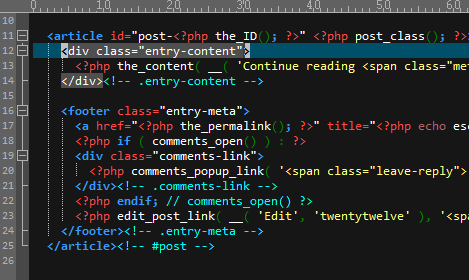
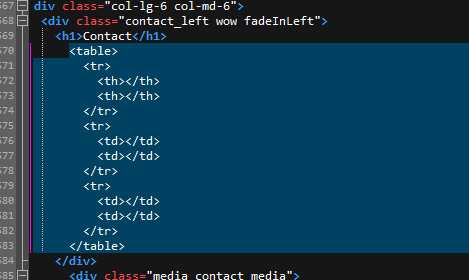




0 Comments