There are a lot of programming software, including code editing software, debuggers, testing tools, and so on. Integrated development environments (IDE) include different tools.
Software development tools greatly affect the productivity and speed of development and the quality of the developed applications. Therefore, it is important to analyze the existing tools and choose the most suitable ones for your project. In this article, we will talk about the most popular and widely used developer tools.
What Is A Programming Software?
Programming software is a tool that is used to create, test, and debug applications. There are different types of computer programming software, including code editors, compilers, debuggers, assemblers, performance analysis tools, and so on.
The right tools can streamline business processes, increase developer productivity, and help you easily maintain a project workflow.
What Are The Best Programming Software For Writing Code In 2022?
UltraEdit
UltraEdit is a cross-platform code editor available for Windows, Linux, and macOS. It supports all modern programming languages. UltraEdit offers all the benefits of modern code editors, including syntax highlighting, automatic formatting, quick navigation, code autocompletion, search, replacement, and text editing. Other than that, it also provides additional advanced features, including:
- The ability to quickly open and edit large files up to 10 GB in size.
- Multi-document interface and the ability to edit multiple documents at the same time.
- A file history window that displays all the changes made to each file since it was created.
- Built-in hex editor that allows you to edit and view hex numbers.
- Ability to access remote files with built-in support for FTP, SSH, and Telnet.
Notepad++
Notepad++ is a free code editor for Windows. Its main advantages are the small size of the program, high speed, and simple and intuitive interface. It also supports many different programming languages.
This code editor allows you to work on multiple documents at the same time. It offers autosave, regular find and replaces, controlled indentation, a built-in package manager, and more.
In order to add additional features, you can use the plugin manager.
Sublime Text
Sublime Text is a multifunctional cross-platform editor that allows you to create code and markup. It has versions for Windows, Linux, and macOS. Sublime Text displays files in a hierarchical tree and provides keyboard shortcuts for most functions.
Sublime Text has numerous settings that you can use to suit your needs for fast and efficient coding.
You can use shortcuts and macros to improve your work efficiency. Syntax highlighting is great for debugging code. In addition, Sublime Text offers precise syntax recommendations.
Visual Studio
Visual Studio is a powerful IDE that is used to create desktop, mobile, and web apps, websites, web services, and games. It is available for Windows and macOS. It supports the following programming languages: C, C++, C++/CLI, Visual Basic .NET, C#, F#, JavaScript, TypeScript, XML, XSLT, HTML, and CSS. You can also install additional plugins for Python, Ruby, Node.js, and M development.
The main advantages of Visual Studio:
- An IntelliSense feature that allows you to auto-complete code based on context.
- A large number of extensions are available to add additional functionality.
- Full stack web development.
- Integration with Azure DevOps.
- A built-in debugger that works as both a machine-level debugger and a source code-level debugger.
- A large online community that supports Visual Studio well.
- Microsoft is constantly updating Visual Studio.
The disadvantage of Visual Studio is that it is more expensive compared to other similar tools.
Xcode
Xcode is an IDE for building apps for iOS, iPadOS, macOS, watchOS, and tvOS. It supports the following programming languages: C, C++, Objective-C, Objective-C++, Swift, Java, AppleScript, Python, and Ruby.
Xcode makes it easy to create a GUI by dragging and dropping elements. It provides detailed documentation where you can easily find answers to your questions. This programming tool has a handy Version Editor that displays a history of code changes.
A significant disadvantage of Xcode is that it consumes a lot of system resources, especially when multiple projects are open.
IntelliJ IDEA
IntelliJ IDEA is a powerful cross-platform IDE created by JetBrains. Java, JavaScript, HTML, CSS, XML, Python, Ruby, Scala, SQL, PHP, C/C++, and Go are just a few of the programming languages it supports.
IntelliJ IDEA provides hundreds of features that simplify the programming process. Among them are:
- Intelligent code completion for a large number of languages.
- Support for microservice infrastructure.
- Built-in developer tools such as version control and terminal.
- Lots of configuration options.
- Code analyzer to evaluate code execution and detect errors.
- Ability to integrate with external tools such as Git.
- Integrated tools for GUI refactoring and development.
IntelliJ IDEA is well suited for programmers who are experienced with JetBrains tools. For beginners, the user interface may be too complex due to a large number of functions.
CodeLite
CodeLite is an open-source cross-platform software development environment. It supports C, C++, JavaScript, and PHP programming languages.
Key benefits provided by CodeLite:
- Simple and user-friendly interface.
- Automatic code completion.
- Tools for code refactoring and project management.
- Integration with Cscope, Subversion, and UnitTest++.
- An interactive debugger built on top of GDB.
- Powerful source code editor.
Visual Studio Code
Visual Studio Code is a free cross-platform code editor. It supports many programming languages, including C++, JavaScript, TypeScript, HTML, XML, and more.
The main benefits of Visual Studio Code are:
- Intelligent code completion with IntelliSense.
- Ability to debug code using breakpoints, call stacks, and an interactive console.
- Built-in Git commands.
- The ability to install extensions to get additional features, and add new languages, themes, and debuggers.
- Ability to deploy React, Angular, and Vue sites using Microsoft Azure directly from VS Code.
AWS Cloud9
AWS Cloud9 is a cloud-based IDE. With it, you can write, run, and debug code using a web browser, without having to install additional software or configure your system.
AWS Cloud9 supports multiple programming languages, including JavaScript, Python, PHP, and more. This platform provides an efficient process for developing serverless applications, allowing you to define resources, debug code, and switch between local and remote application execution.
Benefits of using Cloud9:
- Simple and user-friendly interface.
- Ability to generate code in the browser.
- Easy creation of serverless applications.
- Ability to collaborate on code in real-time.
- The ability to launch new projects in minutes without the need to install and configure files.
- Good integration with other AWS tools.
Emacs
Emacs is a feature-rich, customizable text editor. It is free software that is available for Windows, Linux, and macOS operating systems and supports many programming languages. It can perform a lot of functions from searching and editing text to more advanced ones such as syntax highlighting, code completion, static checking, etc.
Emacs is an extensible editor. You can install various add-ons or add the necessary functions yourself.
Main advantages:
- Content-Aware Editing Modes.
- Easily customizable user interface.
- Detailed documentation.
- Full Unicode support.
Vim
Vim is a very popular free cross-platform text editor. It has a graphical interface and can be used from the command line.
Vim has the ability to integrate with numerous tools. It supports many programming languages and text file formats.
With Vim, you can perform automatic error correction, code compilation, syntax checking, and more.
A significant advantage is the presence of a large online Vim community where you can get tips, updates, extensions, and more.
Vim is difficult for beginners and takes some time to learn.
How To Choose The Best Programming Software To Write Your Code?
The choice of programming software plays a big role in the development process. The right tools can increase development productivity, reduce costs, and improve application quality.
The final choice depends on the type of developing software you create, your team, development goals, and processes. However, there are criteria that are important to consider when choosing programming software.
- The functionality that the tool provides.
- Supported programming languages.
- Ability to integrate with other tools.
- Ability to install additional extensions.
- Performance.
- Availability of tools for working with cloud technologies.
- Team training to write code with this programming software.
- Price.
FAQ
What is programming software and examples?
Programming software is the tool that programmers use to create, test, debug, and debug computer programs. This includes code editors, debuggers, testing and profiling tools, GUI building tools, and so on.
What is programming of software?
Programming of software is the process of writing code that provides a set of commands to a computer to perform some action.
Which software is best for coding?
UltraEdit, Notepad++, Sublime Text, Visual Studio, Xcode, IntelliJ IDEA, CodeLite, Visual Studio Code, AWS Cloud9, Emacs.
Is Python a programming software?
Python is an interpreted, object-oriented, high-level programming language. It is not programming software. To develop applications in Python, you need to use special software.
What are the 3 main types of software?
There are 3 main types of software: system software, utility software, and application software.
Download and start your free trial to experience the fabulous features of UltraEdit today!



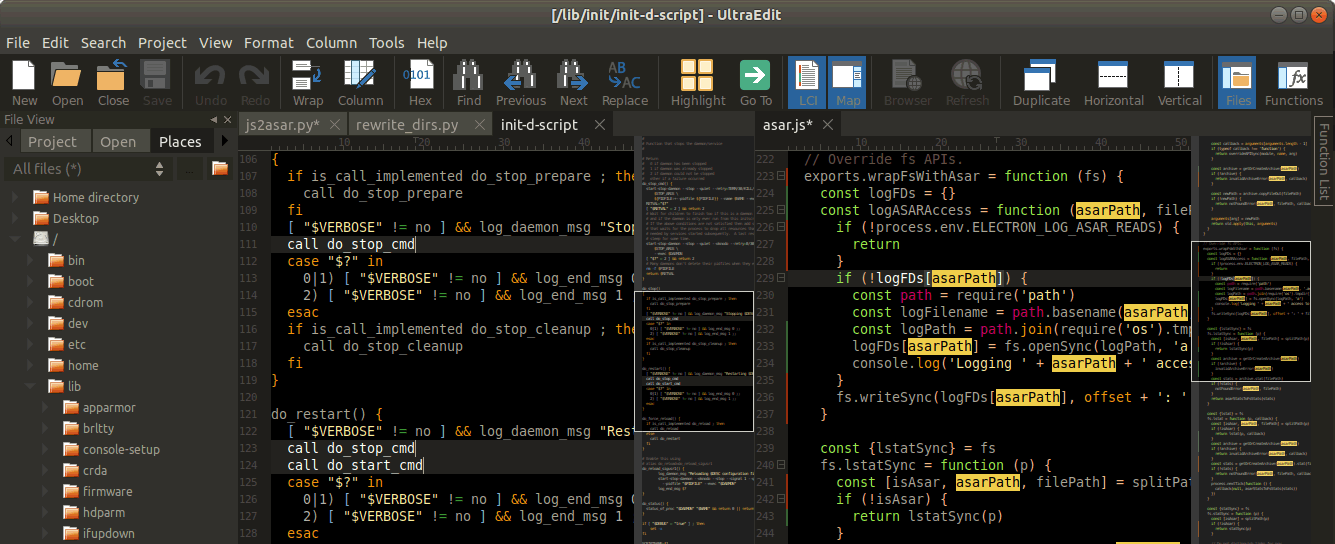
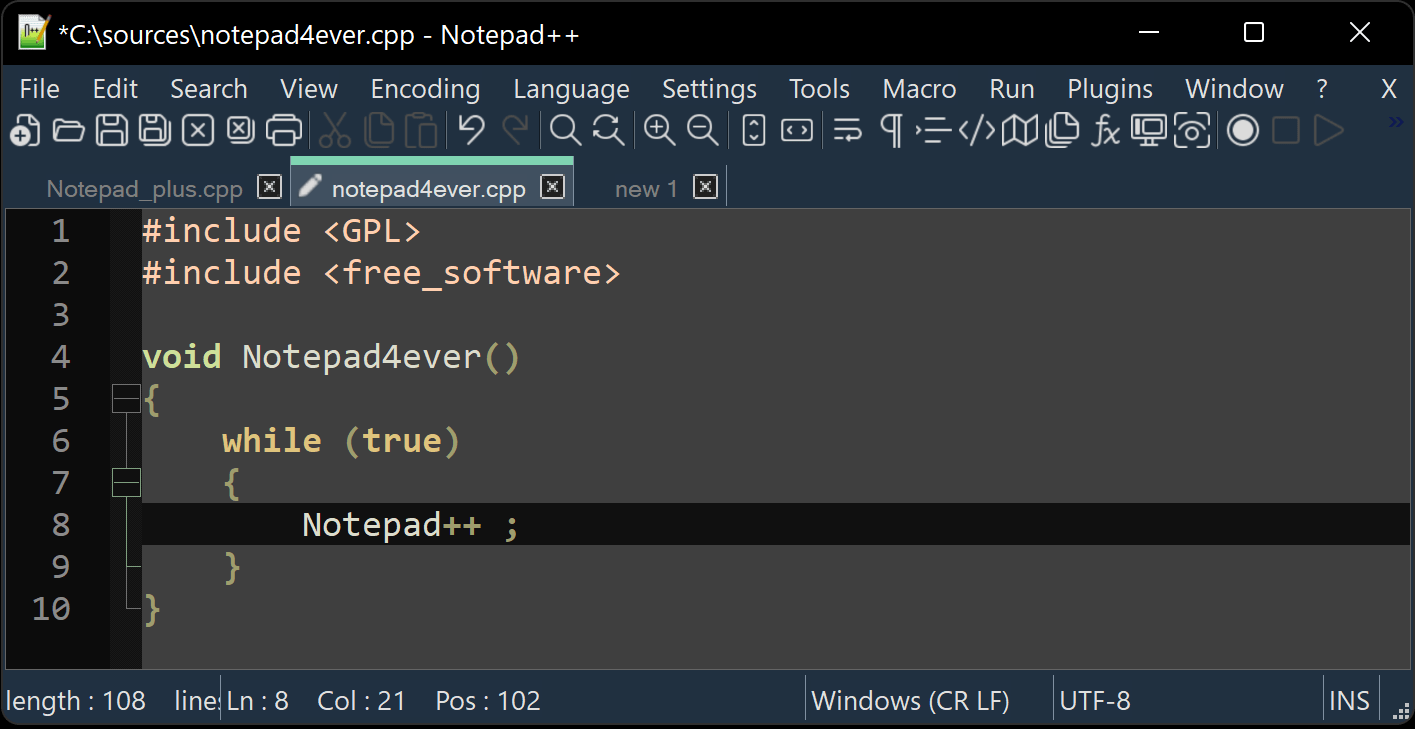
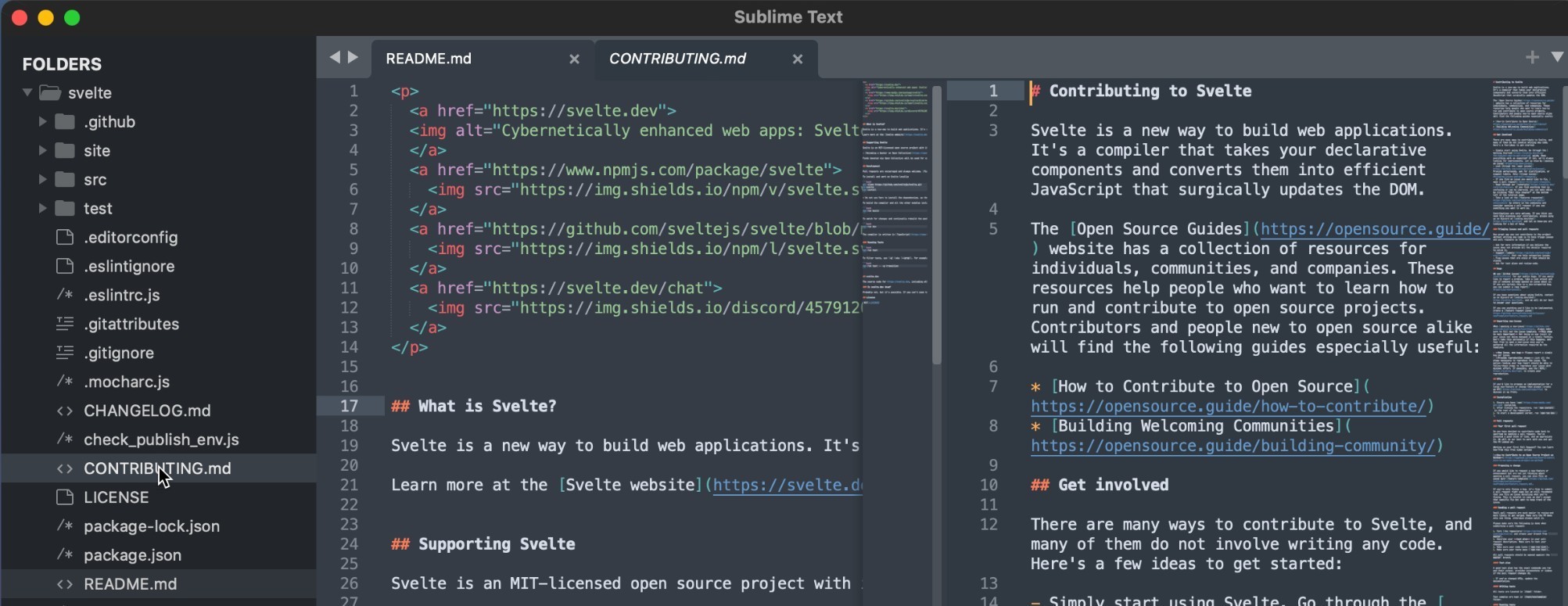
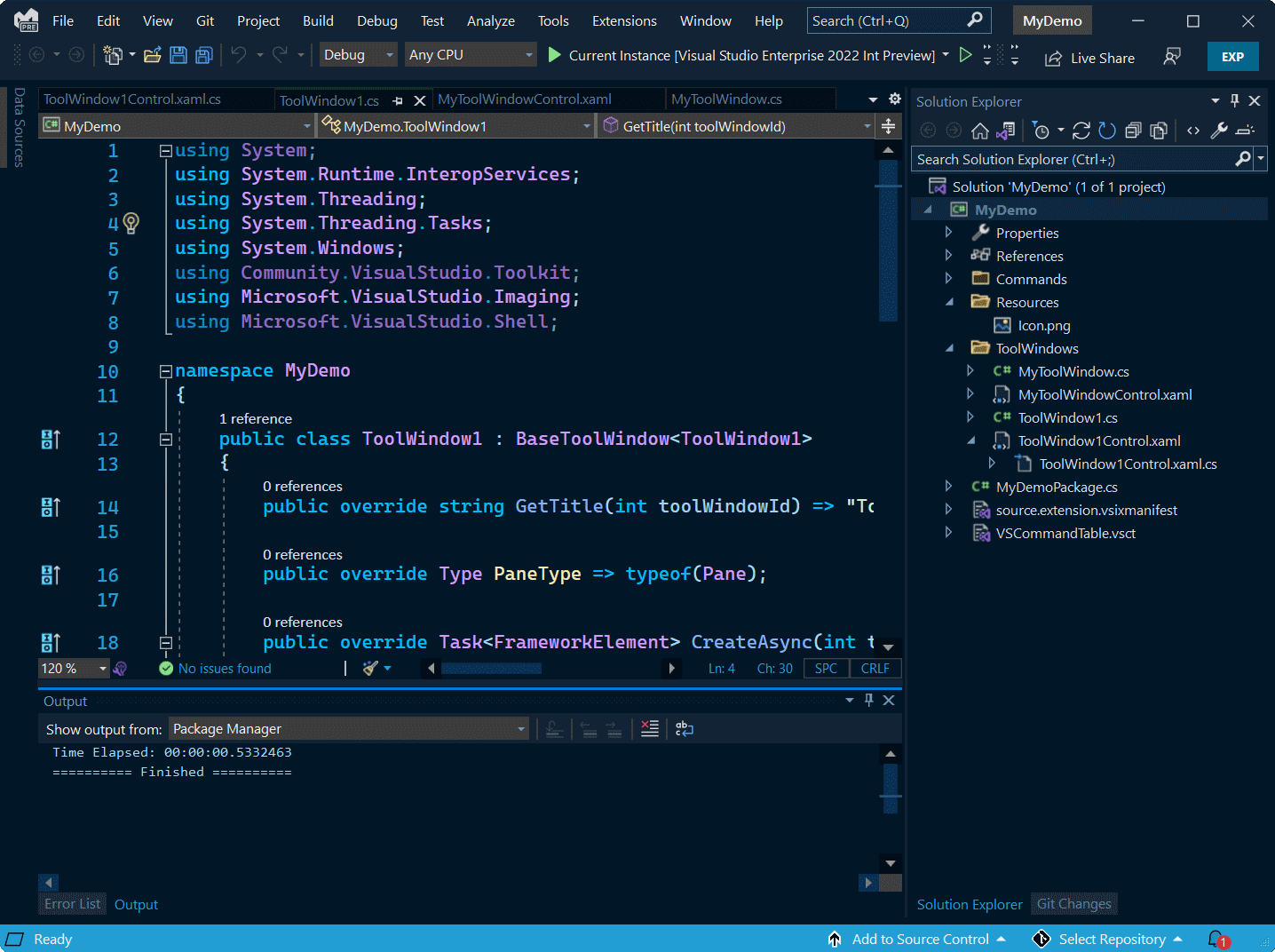
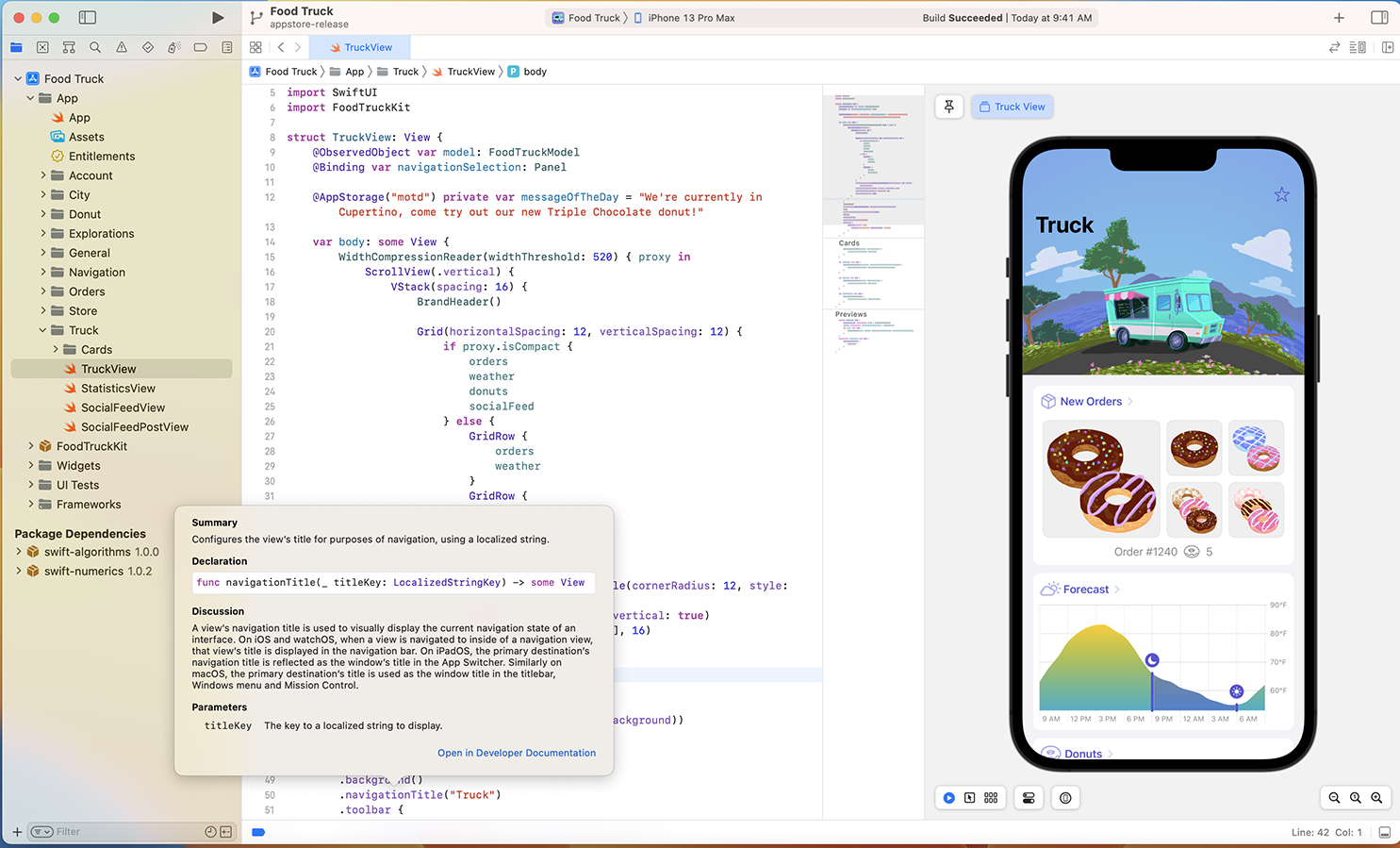
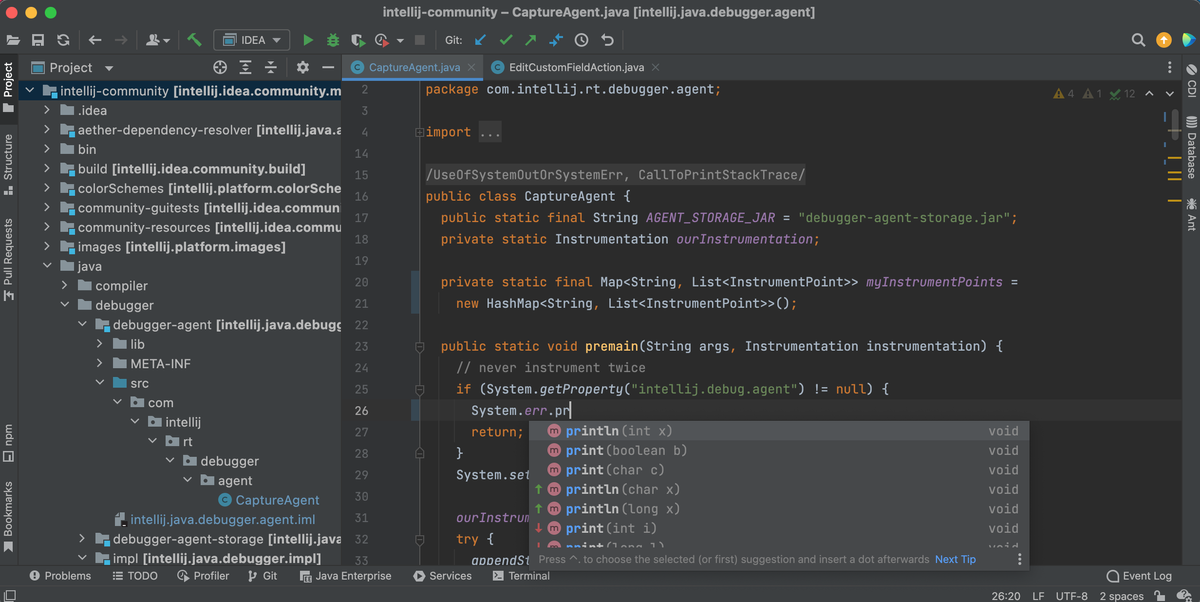
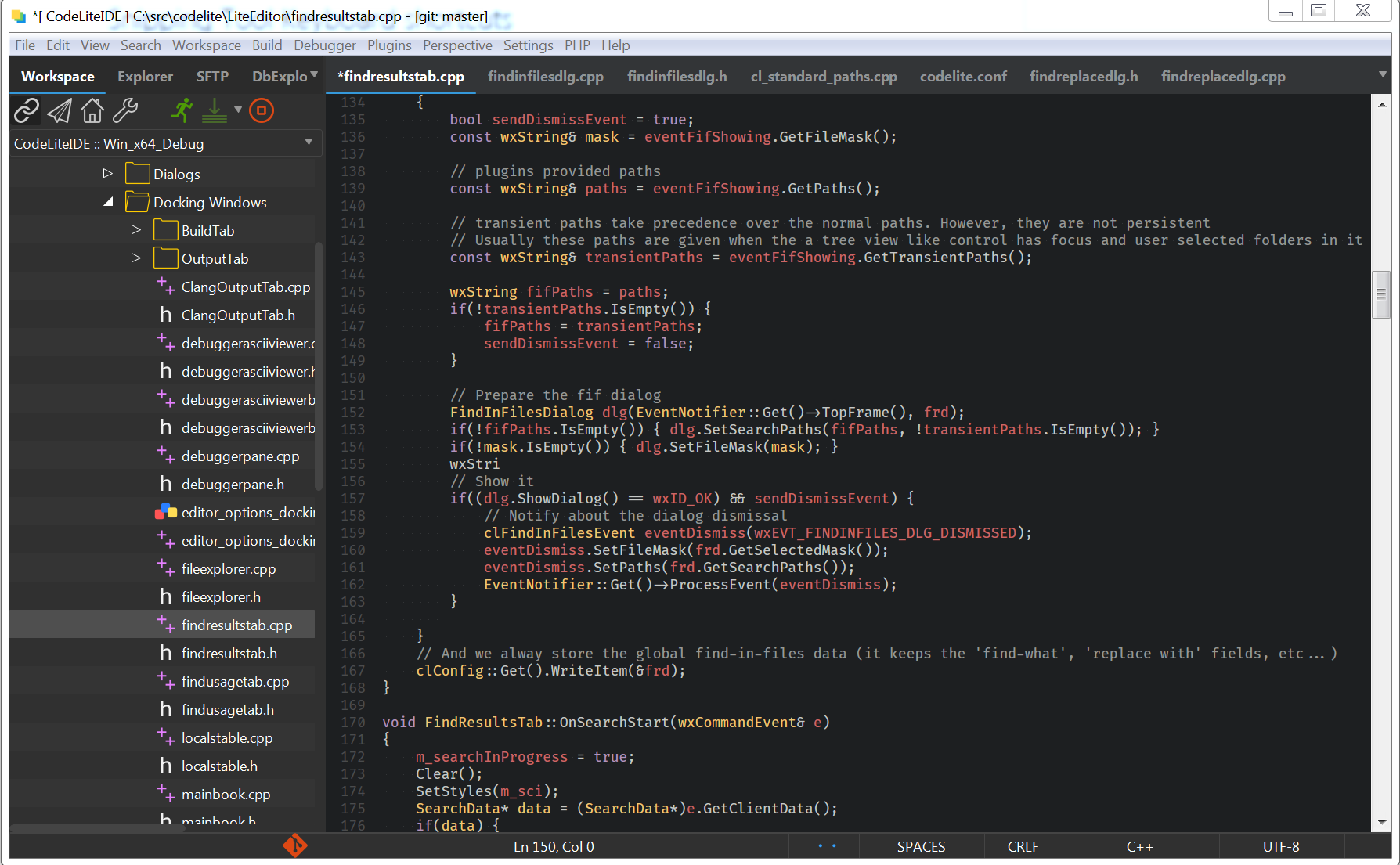
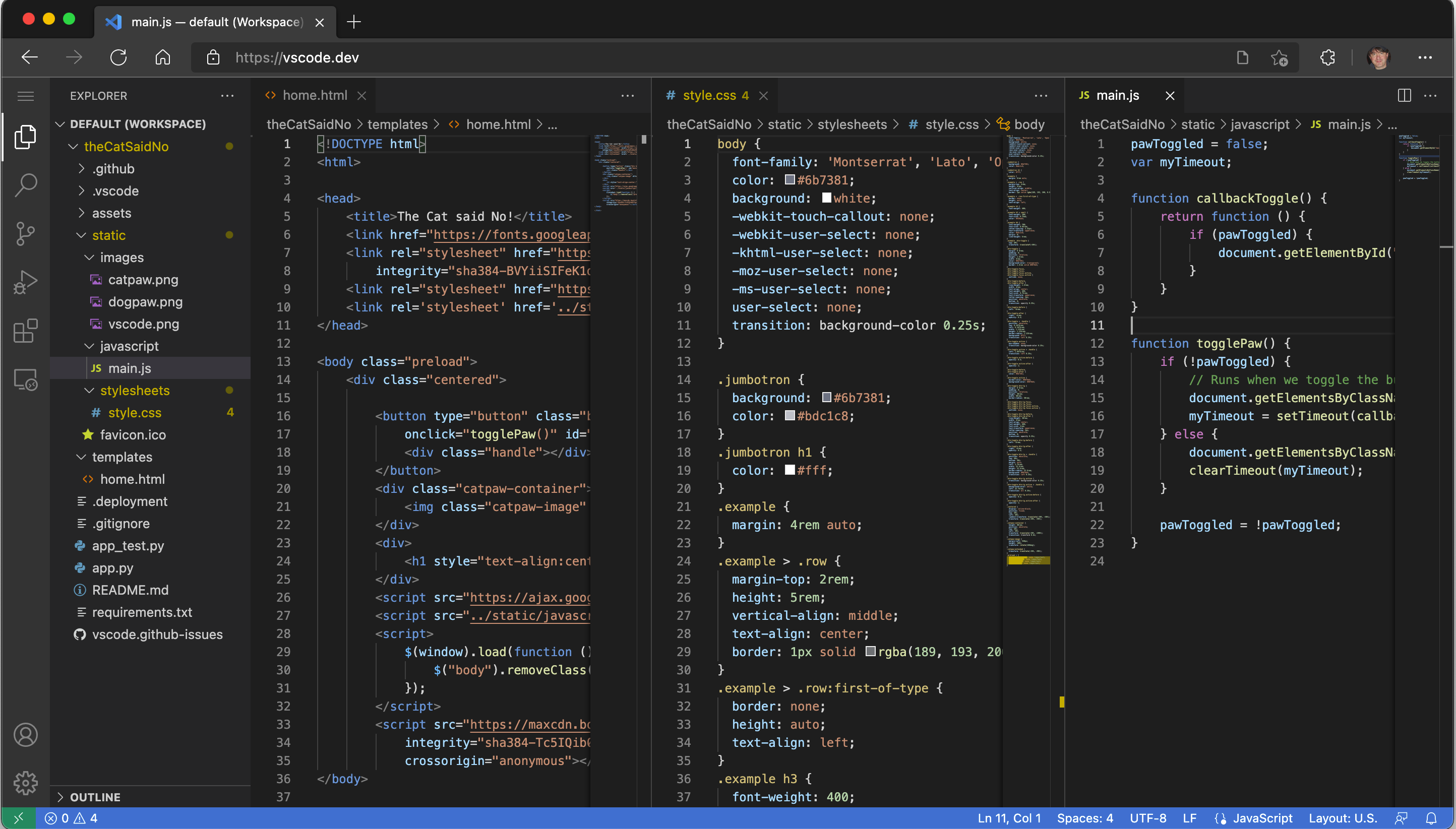
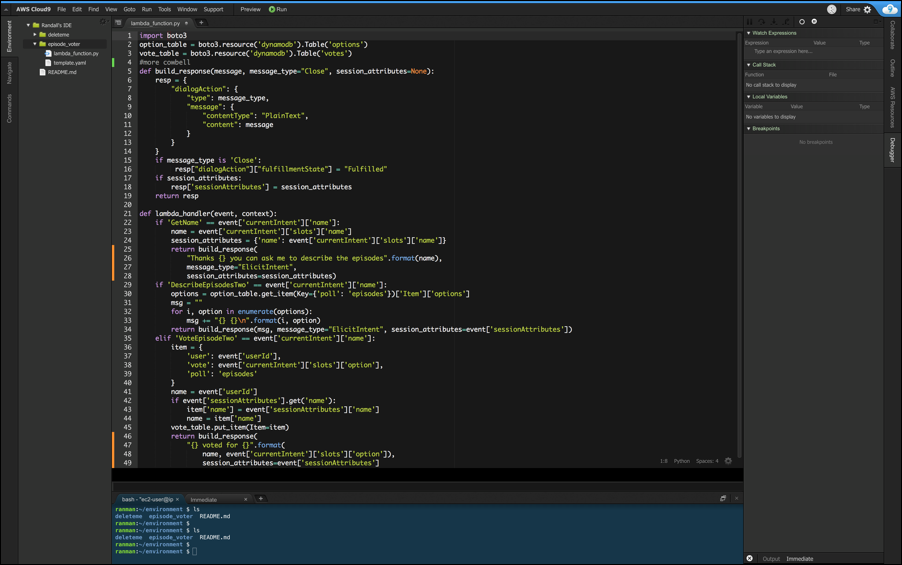
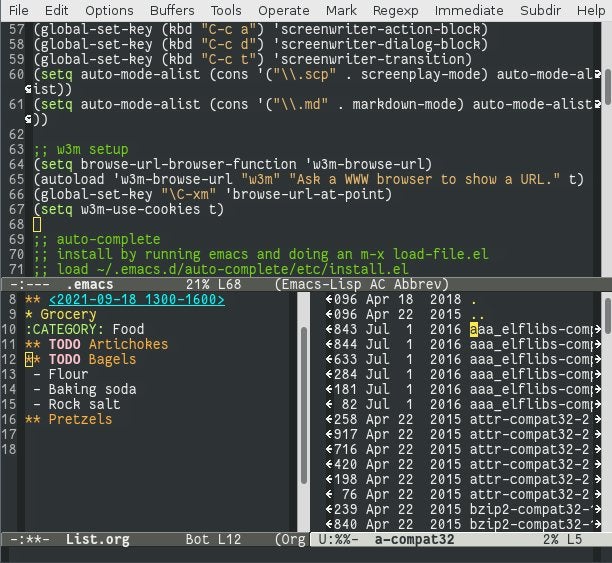
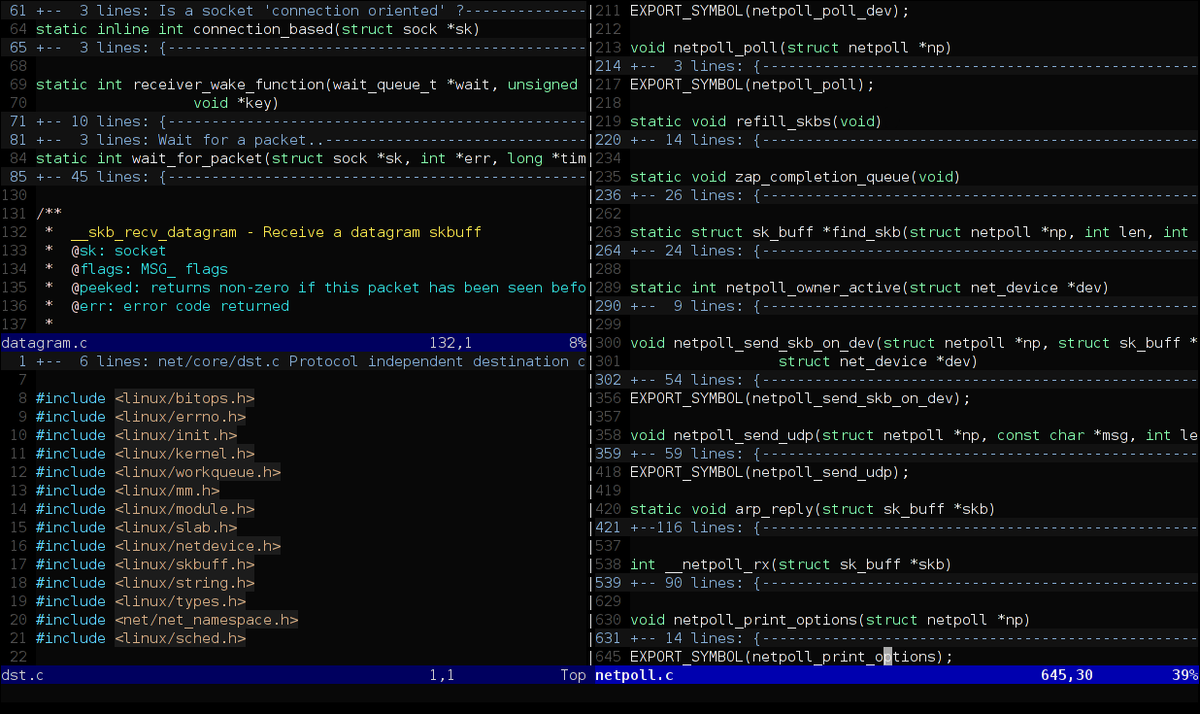



0 Comments