The tech industry is constantly evolving, and with that, so, too, are the coding languages and tools that are in demand. Even real-world problems can be solved with the help of coding, so it’s no surprise that there are now a plethora of websites designed specifically for beginners to learn coding. But how to practice coding in the right direction?
We’ve put together a list of the 12 best websites for beginners to learn coding. We will also discuss the best code editing software, and what online resources are available to help improve our coding skills.
What’s The Best Way To Practice Coding For A Beginner?
Our programming skills are constantly evolving, so the best way to practice coding for a beginner is to find coding challenges that are both interesting and challenging. There are plenty of websites that offer free coding challenges, and some also offer paid subscriptions that include more challenging challenges.
Solving the challenges is a great way to learn coding basics, but it’s also important to be patient. It can take some time to learn how to code properly, and even longer to become an expert. So we should not expect to code like a pro right away. Instead, we should aim to learn coding basics correctly and progressively, and then focus on mastering specific coding challenges.
In addition, it’s also important to practice using coding tools. There are many different coding tools available, and it’s helpful to try out a few different ones before settling on a favorite. There are also many online courses that teach how to use specific coding tools, so it’s worth exploring this option if we want to improve our coding skills.
What Are The 12 Best Websites To Practice Coding For Beginners?
Working with a programming language can be a daunting task, but thankfully, there are plenty of websites that offer helpful resources and code challenges for beginners.
1. Coderbyte
Coderbyte is a website that offers a wide range of coding challenges, from basic syntax errors to more complex tasks. These challenges are designed to help beginners learn the basics of coding, and they can be completed in a short amount of time.
2. CodeChef
CodeChef is another website that offers a wide range of coding challenges. These challenges can be completed in a short amount of time, and they can be tailored to help beginners learn specific coding concepts.
3. Codewars
Codewars is a website that offers coding challenges that are both fun and challenging. The website offers a wide range of unique challenges, from beginner-level tasks to more complex challenges.
4. CodinGame
From basic coding concepts to more advanced coding techniques, CodinGame offers a wide range of coding challenges that are perfect for beginners. The website also offers a community forum where beginners can ask questions and get help from other users of the coding community.
5. HackerRank
We can practice skills such as problem solving, critical thinking, and coding basics at HackerRank. The website offers a wide range of coding challenges that are perfect for beginners.
6. Project Euler
To practice programming, Project Euler is a great place to start. With computer and math puzzles, Project Euler will challenge even the most experienced coders.
7. Geektastic
The interactive challenges on Geektastic are perfect for beginners who want to learn how to code. With challenges that range from coding basics to more advanced concepts, Geektastic is a great place to start your coding journey.
9. TopCoder
Data scientists, web developers, and software engineers love TopCoder because it’s a platform that offers both challenging and rewarding challenges. The site offers a wide range of programming challenges, from beginner-friendly challenges to more complex ones that are perfect for experienced coders.
10. SPOJ
Flexible and user-friendly, SPOJ offers a variety of programming challenges that are perfect for beginners. The site also offers helpful resources and support, so we can be sure to hone our coding skills in the right direction.
11. Geeks for Geeks
Geeks for Geeks is a website that offers a variety of coding challenges, as well as tutorials and articles that can help beginners get started with programming. The site also offers a forum where users can ask questions and exchange tips.
12. freeCodeCamp
Coding practice with freeCodeCamp is a great way to get started with coding. The website offers a variety of challenges, and the community is supportive and helpful.
What’s The Best Code Editing Software To Start Coding For A Beginner?
Practicing coding can be overwhelming, so it’s important to find the right tools to help you along. The best code editing software for beginners is probably something that is easy to use and has a wide range of features. Some good options include UltraEdit and Sublime Text.
Sublime Text is a great option for beginners because this code editor has a wide range of features, is easy to use, and perfect for code editing. On the other hand, UltraEdit is a bit more complex, but it has a wider range of features, including code syntax checking and code refactoring. It has an intuitive user interface, and it allows you to edit HTML, CSS, and JavaScript code. UltraEdit is an all-in-one text editor that is perfect for intermediate and advanced level coders.
FAQs
How can I practice coding everyday?
There’s no one-size-fits-all answer to this question, as the best way to practice coding depends on your individual skills and goals. However, some tips for practicing coding include finding a coding challenge or project that you can work on, coding for an hour or more every day, and using coding tools to experiment with new code snippets.
How can I learn coding by myself?
There are several ways that you can learn coding on your own. One option is to find a coding course online, or even take a self-paced course offered by a coding school. Alternatively, you can use online resources to practice coding exercises.
Is coding harder than math?
In fact, coding is actually a lot like math in that we can break it down into simple steps. However, unlike math, coding is not static – it is constantly developing and changing, which can make it more challenging to learn.
Is 2 hours of coding a day enough?
It depends on how much time you can spend practicing coding each day. Aim for at least 30 minutes of coding each day. However, if you find you are struggling to stick to this schedule, then you might up the time commitment.
How many hours is coding?
There is no set number of hours that needs to be spent coding in order to be successful. However, it is important to be consistent with your practice, and to focus on learning the basics of coding so that you can build upon that foundation in the future.
Need a nice, tidy place to start?
Download and start your free trial to experience the fabulous features of UltraEdit today!



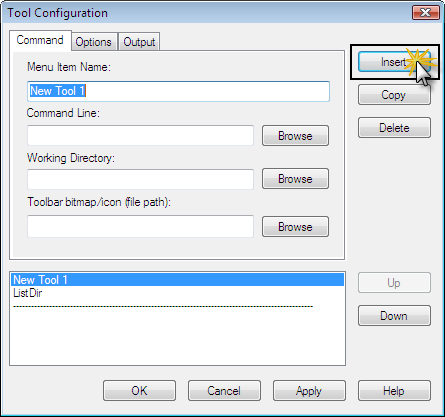
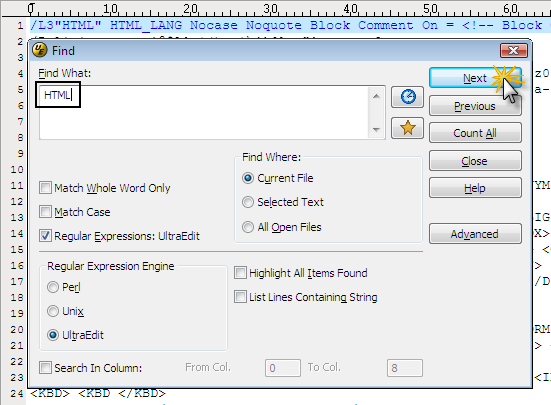


0 Comments