The fact is, code editing is an essential skill for any programmer, but many developers don’t know how to do it well. Google has a lot of information on code editing, but some secrets that successful programmers keep to themselves are worth knowing.
In this article, we’ll discuss seven secrets of code editing that successful programmers don’t tell you. We’ll look at code editor features that can help you improve your editing skills, and we’ll share some tips on how to stay organized while editing code.
Let’s get started!
What Are the Secrets of Code Editing?
There are many types of code editing tools and techniques, but the following are seven of the most important secrets of code editing:
1. Take Advantage of Code Completion
Code completion is a code editing feature that allows you to automatically fill in missing code elements based on the context of the surrounding code. This can save you a lot of time and hassle when editing code. Code completion provides a wealth of information about the code that you’re editing, so be sure to take advantage of it.
Similar features are available in most code editors, and some offer more extensive intelligent code completion (IntelliSense) than others. UltraEdit is one code editor that offers a wide range of features, including support for refactoring, commenting, debugging, and tips.
In addition, memory utilization, memory management, performance, and caching are also important considerations when editing code. This is where code profiling comes in. Profiling your code can help you identify performance bottlenecks and optimize your code for improved performance.
2. Mastering Logic
The most important secret of code editing is to master the logic of the code. This means understanding how the code works and making sure it is correct. If you can understand the logic of the code, you can fix any errors that may occur.
Balancing the intellectual property in algorithms with the readability of code is an arduous task. It is important to have a strong understanding of logic in order to write code that is both correct and easy to understand.
The positions of operators, parentheses, and braces should be evaluated in terms of their impact on the readability of the code. For example, if a line of code contains an incorrect use of parentheses, it can make the code difficult to understand.
Complex code requires understanding of how code works and how it can be logically organized. We can develop this knowledge through experience and study. Third-party tools can also help improve your understanding of code.
3. Documentation Matters
Good documentation is essential for code editing. When you’re editing code, it’s important to know what the code is doing and why it’s doing it. Good documentation can make your job much easier, and it can also help other developers who may need to work with your code later on.
Many services, such as GitHub, offer online documentation that you can access from within your code editor. Alternatively, UltraEdit’s website offers a wealth of information about the code editor and how to use it.
4. Use Code Snippets
Code snippets are short pieces of code that you can insert into your code to make it easier to work with. Code snippets can be helpful for automating common tasks, or for simplifying complex code. Using code snippets can also help you keep your code organized and concise.
Syntax and formatting issues can be difficult to track down and fix, but code snippets can help you avoid these problems. The best way to learn how to use code snippets is to experiment with them.
5. Use Code Style Guidelines
Code style guidelines are rules that dictate how code should be written. They can help you avoid common coding mistakes and make your code more readable. Use code style guidelines when you’re first starting out, and then revisit them as you become more experienced.
A life-saving tip: Use a code editor with code style enforcement. This will ensure that your code is formatted correctly and follows the guidelines that you’ve set.
6. Find Inspirations
The lifeblood of any programmer is inspiration. Get inspired when editing code. Watch other programmers’ code, read code snippets, and look for patterns and solutions. This will help you improve your coding skills quickly.
Debugging is a critical skill for any programmer. In order to debug code, you need to understand what’s going on inside the code. This is where understanding the logic behind the code comes in handy. When you can understand how the code works, you can more easily find and fix errors.
You need to channel the logic to write code. The better your understanding of the problem, the better your code will be. Inspirations come from a variety of places, including books, articles, tutorials, and online resources.
7. Practice Makes Perfect
Code editing is a skill that you’ll need to develop. The more you edit code, the better you’ll become at it. Practice makes perfect, so don’t be afraid to edit code multiple times until it’s perfect.
Memory is the ability to recall facts and figures. The more you use memory, the better you’ll become at coding. Practice coding by trying out different solutions to problems and revisiting the code that you’ve written in the past.
Many types of application development require code editing, so it’s a skill that you’ll need to develop if you want to be successful in this field. Take advantage of the seven secrets of code editing listed above and you’ll be on your way to becoming a successful programmer.
How To Use Code Editing Tools Effectively?
Many text editors have code editing features that make it easy to insert and edit code. However, there are a few key things that you need to do in order to use these features effectively.
Consider the content type, the context of the code, and the editor settings. There are many code editing features, and we can use each one differently.
For example, you can use the autocomplete feature to speed up your code editing. However, you should only use autocomplete if the code you are editing is short and the context of the code is clear. If the code is long or the context is unclear, use the regular search feature to find the correct code.
Another key factor to consider is the editor settings. Many features, such as the indents and line spacing, can be changed in the editor settings.
Need A Quality Editor?
Editing code can be a hard task, but with the right tools, it can be easier and more efficient. UltraEdit is a quality text editor that is perfect for code editing.
Your life as a programmer will be much easier with the right editor, and UltraEdit is the perfect tool for the job. Download UltraEdit today and start editing code like a pro.



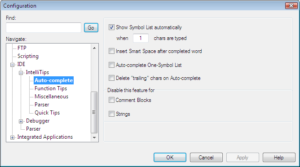



0 Comments