Developers and web designers use HTML editors to create and edit web pages. These editors help you with the layout, formatting, and other tasks associated with web development. But with lots of different editors available, it’s hard to decide which HTML editors for Mac are the best.
This article provides a list of the best HTML editors Mac users can consider. We list each editor with its features, advantages, and disadvantages. With the right tool, you can create professional web pages with ease.
What Are HTML Editors?
An HTML editor is a developer’s tool for creating, editing, and formatting HTML documents, as well as for testing and debugging web pages.
HTML editors come in a variety of flavors, but all share a common goal: to make the creation and editing of HTML pages simple for you. A competent HTML editor is a necessity for your development toolset, regardless of your level of experience.
The features and capabilities of HTML editors vary widely, so it’s hard to recommend one specific editor over another. However, some common features include a robust and well-designed interface that’s easy to use, support for a variety of HTML tags and attributes, support for internationalization, and the ability to create and edit complex web pages.
What Are The Features of Great HTML Editors?
The best software for editing HTML documents on a Mac is undoubtedly the popular and well-respected editors Adobe Dream weaver and UltraEdit. But what makes them so great?
1. Color Coding
UltraEdit has a built-in color coding feature that helps you quickly identify unfamiliar elements in your document. This editing tool also lets you quickly apply color to selected text, hyperlinks, or any other object in your document.
2. Multiple Source Editing
Some great HTML editors allow you to work on multiple source files at the same time. This feature can be especially helpful if you need to make quick edits to multiple source files.
3. Syntax Highlighting
HTML editors with syntax highlighting help you quickly identify and correct errors in your code. This powerful feature saves a lot of time and hassle.
4. Integrated WYSIWYG Editor
Many HTML editors include an integrated WYSIWYG editor that makes it easy to create and edit your web pages. This feature can make creating a website or web page much easier.
5. Clean Interface
A simple interface is key for finding and using an HTML editor. Many popular HTML editors have user-friendly interfaces that are easy to navigate.
What Are The Best HTML Editors for Mac?
Here are 10 of the best HTML editors for Mac:
1. UltraEdit
As a tool for editing HTML, UltraEdit is a brilliant choice. It has a wide range of advanced features, and it’s easy to use. With UltraEdit’s advanced editing features, you can easily change your HTML code.
UltraEdit is also a superb choice for creating and editing websites. It has a lot of features for creating and managing websites, including file creation, management, content editing, and more.
UltraEdit is a powerful and versatile HTML editor that is perfect for those who need a high-quality editor that is easy to use. The list of features that UltraEdit offers is extensive, and it is perfect for both experienced users and beginners.
Support for Unicode, syntax highlighting, and code completion makes UltraEdit a superb choice for those who need an editor that can handle complex HTML code. The ability to create and edit files in multiple programming languages makes it a versatile tool that a variety of users can use.
2. Visual Studio Code
Visual Studio Code is a powerful and versatile editor that can create, edit, debug, and deploy web applications. Visual Studio Code has a rich feature set that makes it a splendid choice for HTML editors. It’s available on Windows, Mac, and Linux.
While Visual Studio Code is a splendid choice for developers, it may not be the best editor for beginners. However, if you are experienced with coding, Visual Studio Code is a superb choice for an HTML editor.
3. Atom
Creating and editing files in Atom is a breeze. Atom is an open-source editor that is popular for its simplicity and ease of use. It works with both Windows and Mac.
One drawback of Atom is that some crashing and freezing issues have been reported. However, these problems seem to be rare. Also, Atom has been archived since December 2022.
4. Espresso
Espresso is a powerful and versatile HTML editor that is perfect for experienced users. Espresso offers a wide range of features, including support for CSS, JavaScript, and HTML5 languages.
However, one disadvantage of Espresso is that it’s difficult to learn if you are not familiar with HTML and CSS, or if you are not familiar with many programming languages.
5. Sublime Text 3
User feedback for Sublime Text 3 has been overwhelmingly positive. It is a powerful and versatile editor that is popular for its ease of use and customizability. However, the user interface can be daunting for new users.
6. Dreamweaver CC
Dreamweaver CC is a powerful and versatile HTML editor that is popular for its ease of use and extensibility. It also has a large community of users who can assist you with any problem you could run into. One downside of Dreamweaver CC is that it can be expensive.
7. Emacs
Emacs is a tool that is well known for its power and flexibility. It is perfect for those who want to be in control of their editing experience. However, Emacs’s slow startup time may be a deterrent for some.
8. BBEdit
While the 30-day free trial version of BBEdit is limited in its features, it is a great starting point for those new to HTML editing. It offers several cutting-edge features and is simple to use. However, as a basic text editor, BBEdit may not be ideal for those who are looking for more helpful features.
9. Brackets
Front-end developers and web designers who are looking for an easy-to-use and affordable HTML editor should consider Brackets. The development environment is also very user-friendly, making it perfect for beginners. It works in Windows, Mac, and Linux platforms.
Brackets is a great option, but not the most robust editor on the market. If you are looking for an editor that can handle more complex tasks, consider another option.
10. Aptana Studio 3
This software is a powerful and versatile HTML editor that is perfect for experienced developers and designers. However, this software is quite heavy on the computer and may not be suitable for everyone.
Ready To Take Your Web Development Skills To The Next Level?
Available for Windows, Mac, and Linux, UltraEdit is an advanced text editor software that offers powerful features for web developers. UltraEdit’s user experience is top-notch, making it an ideal tool for editing HTML, CSS, and JavaScript files.
For advanced developers, the ability to quickly and easily edit HTML, CSS, and JavaScript files is a must. UltraEdit offers an intuitive user interface that makes it easy to navigate and edit your code.
As a visual editor, UltraEdit also offers several features that make it easy to create beautiful and functional websites. With this rich text editor, you can easily add typography, create lists and tables, and more.
Download UltraEdit and enjoy the premium features and easy-to-use interface today!



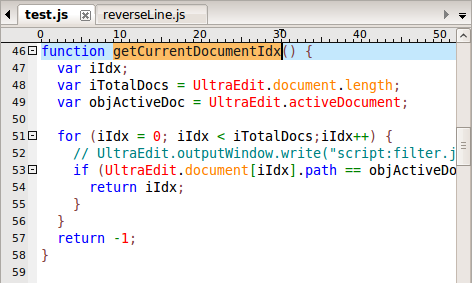
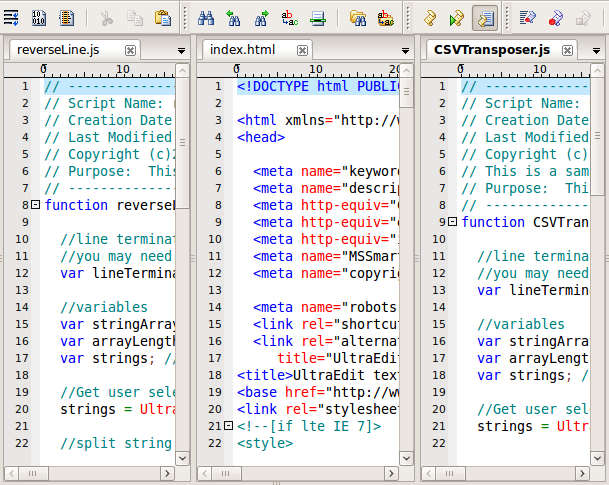

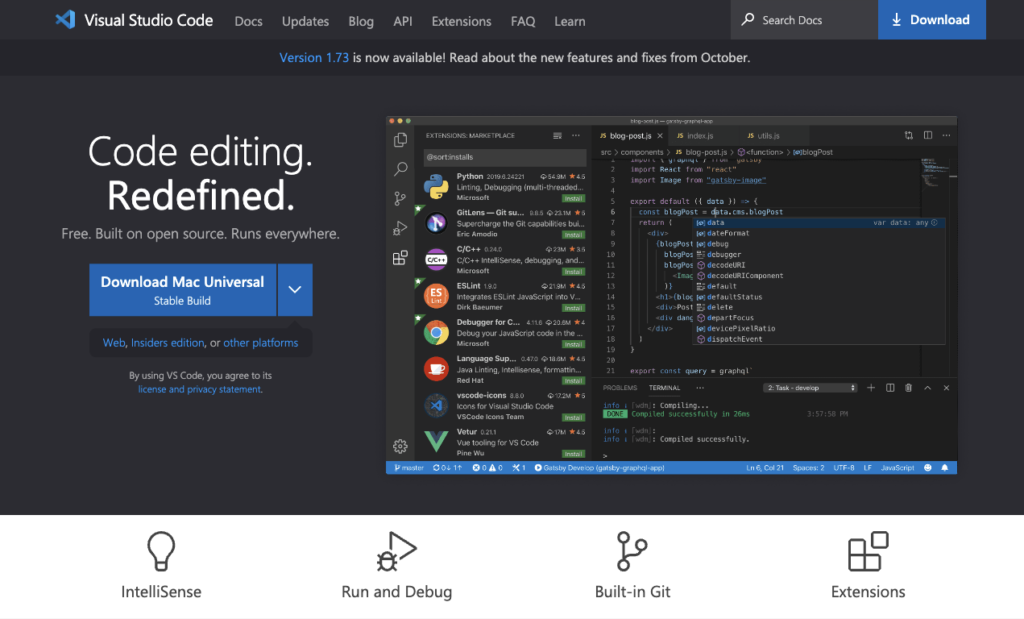
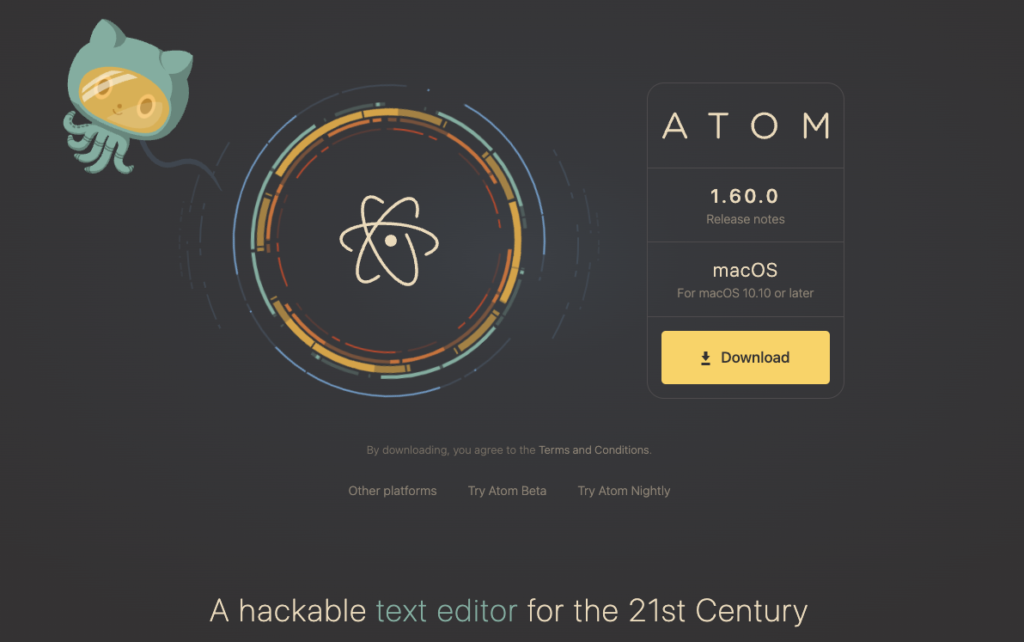
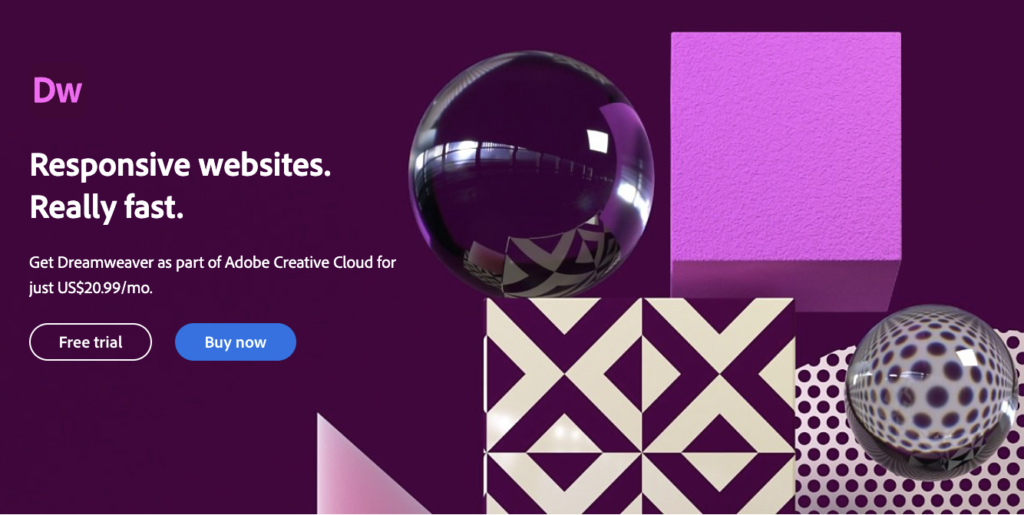



0 Comments