Every web developer can benefit from a solid binary file editor, which is also known as a hex editor. These editors are designed to help you manage the binary data of your applications or on your computer. You can search for specific values, view data details, or even convert your hex data into readable text. Hex editors are powerful tools that allow you to navigate through a wide variety of binary files.
You can easily find a hex editor out on the market today. However, not all of them are capable of providing you with all the features that you require. So, in this article, we will list the 10 best hex editors that you can use to display your binary files.
What is a Hex Editor?
Firstly, let’s discuss what a hex editor is. A hex editor is a computer program that can be used to view and edit binary files graphically. This can also be referred to as a hexadecimal editor.
There are many ways to use a hex editor. A hex viewer, for example, can view the contents of any file by opening it. They’ll then display the data of these decimal files on the screen. A programmer can use the information gained from these hex files and hex dump to debug their code.
These are different from normal text editors, which show information using readable human language. A hex or byte editor would instead display files in their rawest form, as computers store information in bytes. To keep it simple, the information seen in a hex editor is in binary format, in other words, in byte-level data. This is why it is also called a binary editor.
What Are the Best Hex Editor Software Out There?
If you need to do some binary manipulation, there are many hex editors out there. But which one is the best? Whether you need a binary viewer or a binary file editing software, picking the right tools is key to navigating through binary code.
Here are the top 10 choices for binary format analysis:
1. UltraEdit
UltraEdit is best known as a standard text editor. Many people use it to view and edit text files. However, the fact is that on top of having basic editing features, it can also serve as a hex editor. The software is capable of editing hexadecimal data, as well as a wide range of other binary formats.
Let’s say you have a JSON file that has been the source of several web errors. With UltraEdit, you can convert the data and any standard text string into hexadecimal and then use it to edit your application. You can even open a file both in normal text format and hexadecimal format to do some file comparisons. This is a great tool to use if you need to look for bugs that are not visible in regular text.
UltraEdit has also the option for you to customize keyboard shortcuts and themes for readability and ease of navigation. With its efficient instant search option, syntax highlighting, and other advanced features, you can be sure that UltraEdit will serve you well during coding.
2. MiTeC Hexadecimal Editor
MiTeC is another hex editor that is popular for its easy-to-use interface. This makes it ideal for both newbies and seasoned users. The best thing about MiTeC, however, is that it’s free!
Aside from hex files, you can also view octal files using MiTec. If you simply need to open files and view their hexadecimal codes, MiTeC can do that. However, you can use their built-in calculator to carry out certain commands and operators, such as dump memory and run clipboard operations.
MiTeC’s features are available for many versions of Windows. Compatible Windows versions include Windows 10, Windows Vista, and Windows XP. It is built using the RAD Studio (Delphi and C++Builder) Windows development tool.
3. Open Freely
Open Freely is a flexible general file viewer. It is not only known as a hex viewer and editor. It also supports countless file formats you may find on your computer.
The best thing about Open Freely is that it is open-source and you can use it without any cost. It includes all the basic features needed in a regular hex editing software. You can copy, paste, cut, and insert bytes easily. To compensate for its high accessibility, however, many have reported issues with the software crashing often.
4. Hackman
Another hex editor that’s available for no cost is Hackman. It’s free and open-source software that you can use for your web development. Hackman supports many different file formats, including binary files. It serves as a convenient RAM viewer. However, by clicking Edit and then Modify Data, you can also edit the data.
Aside from being a convenient RAM viewer, you can use Hackman for encryption and decryption of your files. Basic editing tools are included, such as copy, paste, and cut. The hex editor also has built-in search and replace functions that allow you to find specific values in your files.
5. HxD Hex Editor
One of the best freeware options for hex editing is HxD Hex Editor. It is known for being reliable due to its fast processing speed, as well as its capabilities in handling huge files. You can also edit and view data using this software.
Some of the top features of HxD is that it can save the files in different formats, including standard hexadecimal, binary, and ASCII. It also allows source code text export to C, C++, Java array, and Pascal array, among others. Finally, HxD Hex Editor can be used as a file shredder, file splitter, or file joiner, which are all useful features to have.
6. Tyrannosaurus Hex
This is another free hex editor that you can use to view your files. It’s open-source software that is available for Windows and Linux. With this software and memory editor, you can view multiple tabs of hex files in separate windows.
One of the features Tyrannosaurus Hex has a leg up on compared to other options is its color schemes. You can edit your outline color and background color to make the hex editor more appealing. This may seem simple, but such features can improve the readability of the code. Running a calculation and analyzing statistics can be much easier.
7. FS Hex Editor
FS Hex Editor is another freeware open-source hex editor that you can use to view your files. You can edit hexadecimal and ASCII files, as well as display different tabs of data at once.
One notable tool in this editor is its bookmarking. You can bookmark specific offset values and add them to your bookmark tab. This is useful for locating specific offsets in your file. You can also arrange multiple open tabs in different ways, such as in a cascading panel, or a tile and window view. FS Hex Editor also allows customization of the background color, on top of other parts of the interface.
8. Hexplorer
This visual tool is an open-source hex editor that you can use to view your files. It is known for its easy-to-use interface and its ability to open files in different modes.
Aside from being a binary file editing software, it offers additional tools such as byte swap. You can also run parallel searches on RegEx patterns, which is useful for data mining scenarios. Lastly, you can use its features to incorporate assignment operators such as OR, XOR, and AND.
9. Free Hex Editor Neo
Free Hex Editor Neo is a top choice for Windows users who need a hex editor. You can easily open a binary hex file with this software and configure multiple columns with no fuss.
With its virtual memory, huge file support, and support for file extensions of all kinds, Free Hex Editor Neo is a front-running choice for many. You can find and replace hex data patterns in all sorts of character encodings and exchange data from different branches via Clipboard. Finally, this editor supports logical, bitwise, and arithmetic operators.
10. Tiny Hexer
Our last entry for known file types hex editors is Tiny Hexer. It can run binary searches on an entire file or open multiple ones in separate windows or tabs. Aside from that, Tiny Hexer also serves as an octal viewer. Its intuitive interface and easy-to-use navigation make this hex editor a popular choice.
Want the Best HexEditor for Your Coding Journey?
A hexadecimal editor is a powerful tool that you can use to handle binary files. Basic features in standard editing tools are important, but you also need something flexible and easy-to-use. Whether you’re using it for encryption, forensics, or to simply view the contents of your files, you can choose a hex editor from this list.
UltraEdit is one of the best hex editors you can find today. Its comparison mode is a great feature to have, as it allows you to compare a file in its regular text and hex formats side by side. It’s one of the most user-friendly options on the market. Optimize your hex editing with UltraEdit today!




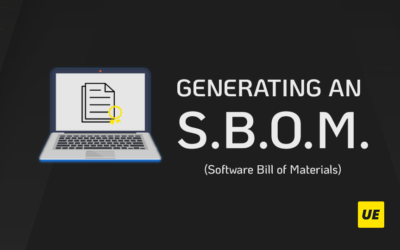

0 Comments